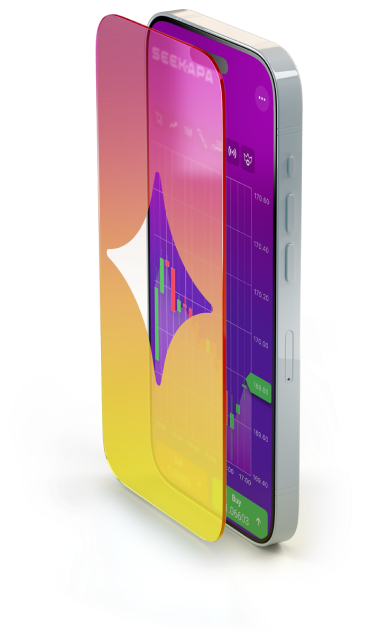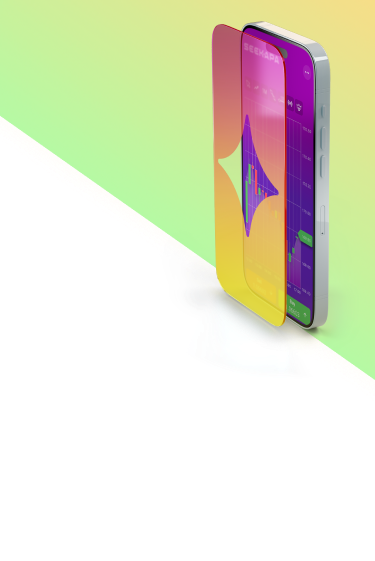Personalize Your Trading Experience with Favorite Assets on Seekapa
Customize your trading dashboard by selecting your favorite assets on Seekapa. Access tailored information and receive real-time notifications about these assets, ensuring you never miss a trading opportunity. Streamline your trading by keeping the assets you care about most right at your fingertips.


Enhancing Your Trading with your Favorite Assets
Favorite assets are a customizable feature on the Seekapa platform that allows you to mark and manage the assets you trade most frequently or are most interested in. By setting up favorite assets, you gain immediate access to tailored market data, charts, and exclusive insights directly on your main dashboard. This feature is designed to help you quickly respond to market changes and optimize your trading strategies.

Setting Up Your Favorite Assets on Seekapa
Easily add any asset to your favorites list with just a few clicks:
1) Log in to the app or trading platform
2) Navigate to the "favorite" tab
3) Click on "Add symbol"
4) Choose your preferred assets
The asset will automatically appear in your 'Favorites' tab on the main dashboard. You can manage your list at any time, adding or removing assets as your trading focus shifts.
Trade Smarter with Quick Access to Your Favorites
By utilizing the favorite assets feature, you benefit from:
Customized Alerts: Receive instant notifications based on predefined criteria, such as price movements and economic events affecting your favorite assets.
Enhanced Accessibility: Direct access from the main page allows you to view detailed asset information and execute trades quickly and efficiently..
Focused Insights: Specialized market analysis and updates tailored specifically to your chosen assets help you make informed decisions.
400:1 Leverage
Low transaction fees
Financial Advisory
Frequently Asked Questions
Find answers to common questions and explore our FAQs to help you navigate and make the most of your Seekapa experience.
You can add an unlimited number of assets to your favorites list, enabling complete personalization of your trading experience.
Yes, you can set up to receive notifications for all or specific favorites, depending on your preferences and trading needs.
Absolutely. You can create customized categories for your favorite assets, such as ‘Commodities,’ ‘Stocks,’ or ‘Forex,’ to organize your dashboard according to your trading strategy.
Simply click the ‘star’ or ‘heart’ icon again, and the asset will be removed from your favorites list.
Yes, our platform provides comprehensive updates including macroeconomic factors and market analysis impacting your favorite assets.